Standard 35mm Slide Scanning Service
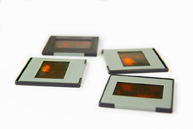
Have
your 35mm slides scanned and saved to a DVD as digital pictures (.tiff)
format for viewing, editing, and printing. Any
size film mounted in a standard 2 by 2 in. plastic or cardboard slide mount.
Minimum Scan order $25
|
Scan Resolution measured in dpi |
* 3000 |
|
Price per 2X2 inch
slide scan |
$1.50
|
|
Approx. MegaPixels
≈ |
11 |
|
DVD disc & case
(Includes color printing on disc and custom case jacket)
USB Flash Drive |
$12.95
Depends on size |
≈
MegaPixels based on
standard size 35mm film size only. Resolution changes with different size film. Supported film base: Ektachrome, Anscochrome,
Kodachrome, Kodacolor and more.
* Recommend scan resolution of 3000 dpi for archival pictures in (tiff)
digital format.
If total number of slides or 35mm negatives being saved to disc exceed the capacity of the 4.7 GB DVD-R disc, there is a
fee of $12.95 for each additional DVD disc with case or $5.95 for each DVD disc
in a paper sleeve required.
The DVD Slideshow
|
After we have scanned your
slides or negatives you may want us to produce a DVD Slideshow from your
film that includes royalty free background music. |
$50 |
|
|
|
|
Number of Slides
that will fit on a HQ DVD
Approx. 1 Hr. |
up to 400 |
|
DVD Disc & Case
(includes color printing) |
$20.00 |
 DVD
Slideshow includes
a main title screen, chapter selection screen, picture to
picture cross fade transitions, our royalty free background music, subtitle
screen for slide groups, motion effects, color disc printing, and an Amaray DVD
case with a printed case label. Slide duration normally set to
8 seconds per slide. DVD
Slideshow includes
a main title screen, chapter selection screen, picture to
picture cross fade transitions, our royalty free background music, subtitle
screen for slide groups, motion effects, color disc printing, and an Amaray DVD
case with a printed case label. Slide duration normally set to
8 seconds per slide.
35mm Negative Scanning
 Have
your 35mm negatives scanned and saved to a DVD as digital pictures (.tiff)
format for viewing, editing, and printing. 35mm
negative film strips or 35mm single film negatives. Have
your 35mm negatives scanned and saved to a DVD as digital pictures (.tiff)
format for viewing, editing, and printing. 35mm
negative film strips or 35mm single film negatives.
Minimum order $25.00
|
Resolution measured in dpi |
3000 |
|
Price per
Negative scan |
$1.50
|
|
MegaPixels
≈ |
11 |
|
DVD disc & case
(Includes color printing) |
$12.95 |
≈
MegaPixels based on
standard size 35mm film. Supported film base: Ektachrome, Anscochrome,
Kodachrome, Kodacolor and more.
If total number of negatives being saved to disc exceed the capacity of the 4.7 GB DVD-R disc, there is a
fee of $12.95 for each additional DVD disc with case or $5.95 for each DVD disc
in a paper sleeve required.
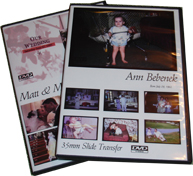
Custom designed just for you!
DVD Disc and Case are
printed in color using high-resolution text, graphics and photos.
DVD Slideshow Options
Photographs
These are great times to have those old photographs added in to your slideshow. A plus for added content to
your video production.
Normal hold time during show for added photographs is 8 seconds each.
Regular or Super 8mm Movie Film
Add-in film by the foot starting at $0.25 per
foot. Film will be color corrected and
have
any clear or black footage from the video
deleted. We also correct the video for any under or over-exposed areas. A title is created for
each film reel and can be inserted into the show in any order.
Custom Music
The addition of music to the background of a Slideshow brings real
meaning to your DVD production. Each production includes
a royalty-free background music track free of charge.
If you choose to use your own
custom
music we can use your CD’s, audio cassettes, reel to reel tape or vinyl records.
A flat rate of $20 per DVD.
Additional fees required for audio cassettes, reel to reel tapes and records.
They must be transferred from an analog format and digitized prior to use in the Slideshow, see
our transfer page for pricing.
Slide Show File Conversion
We can convert your Slideshow to a digital movie
for viewing over the internet (QuickTime®,
RealMedia™, Windows Media and more),
Technical
Specifications
NIKON SUPER COOLSCAN 5000 ED
Scans up to 4000 dpi resolution
Exclusive Scanner Nikkor ED High- Res Optics
16-bit A/D converter for superior image reproduction in detail with 4.8 optical
density
Exclusive LED technology for accurate color consistently
Digital Ice4 Advanced for image restoration
8bit / 16bit per channel
Multi-Sample Scanning for increased detail
NIKON
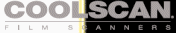
Can I have my digital pictures saved to
an external drive?
Yes, it must be a new drive, USB 3.0
compliant without any data and formatted in NTFS, FAT32, or ExFat. We can also provide
you with a new drive. Prices vary depending on the drive size and manufacture.
Please call for availability and pricing.
What is royalty free music?
Music which is sold without any ongoing
royalty obligations. The copyright is owned or licensed in its entirety by us.
Royalty Free is not the same as copyright free. In the case of royalty free, the
selling entity or entities retain the copyright
interests.
Do you use a flatbed scanner to capture
slides and negatives?
No, we use a Nikon film scanner, which is designed
for scanning the 2 by 2 inch slides and 35mm negatives.
| 
